If you are tired using Firefox as default PDF reader program and want to disable built in PDF viewer in Firefox then this post will surely help you out. In this article two easy and effective methods are discussed which allows you to turn off Firefox PDF viewer Application. Once you disable built in add-on, you will automatically stop Firefox from opening PDF in browser.
This is the easiest and effective manner to disable built in PDF viewer in Mozilla Firefox. It includes editing Firefox's advanced configuration,by using this method you can easily stop Firefox from viewing PDF in browser.
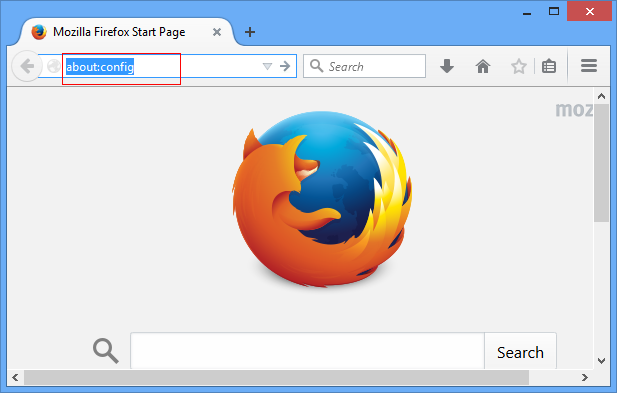
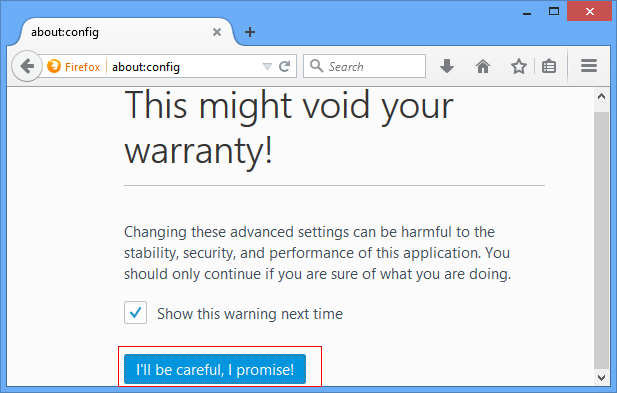
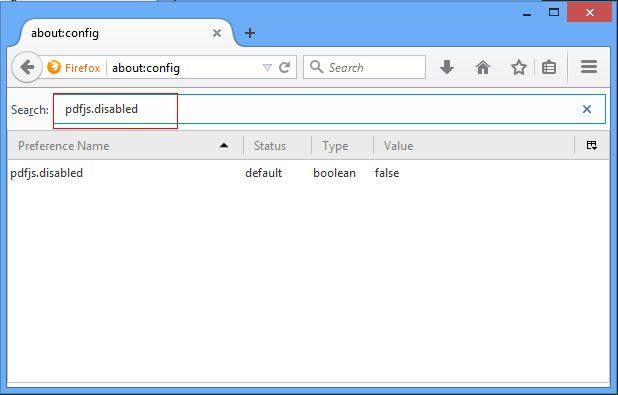
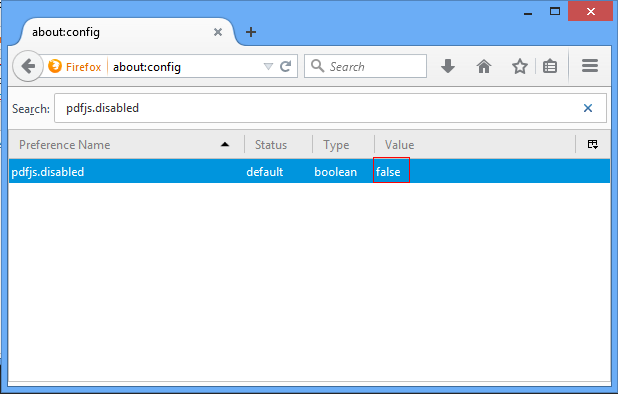
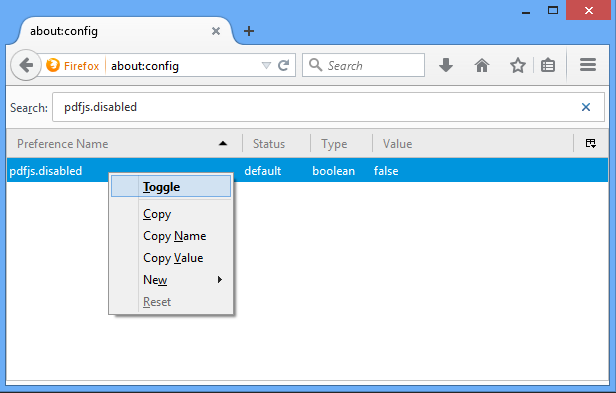
Note: If still not working then make sure that the Chrome PDF viewer is enabled. Just paste "chrome://plugins/" on the search bar and press enter. If the plugin "Chrome PDF viewer" is disable then enable it now.
This is another easy method to change required settings and stop using Firefox PDF viewer. So follow given bellow instructions to disable built in PDF viewer in Firefox.
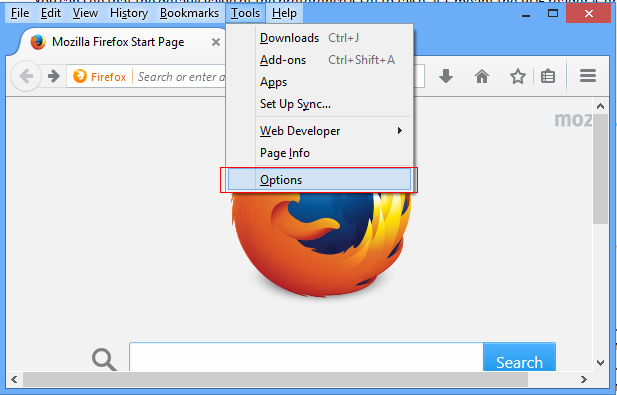
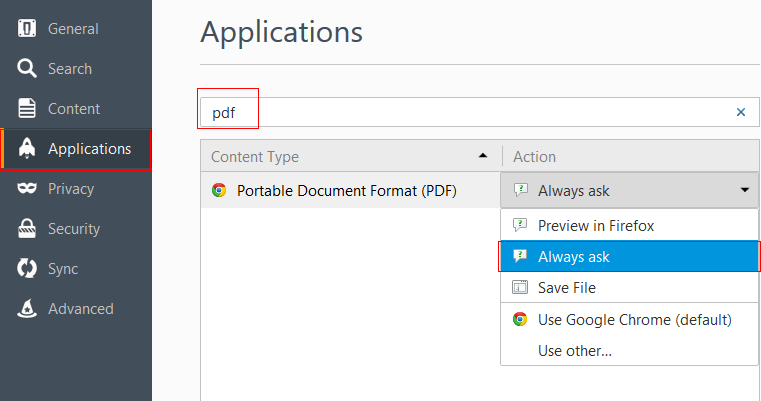
Above suggested both of methods to disable built in PDF viewer in Firefox are easy, effective & helpful. It works for me so I hope it will also work for you to stop Firefox from opening PDF in browser. You can also check how to enable firefox built in pdf reader in another post. Still, if you have any doubts or suggestions then put a comment below. Your feedbacks are also welcome.