PDF is a portable document format widely used by professionals for personal as well as business purpose. Sometime the user need to save all pictures from PDF file into a needed format such as PNG or JPEG, etc. So it becomes a query that how to extract images from PDF files to PNG or JPEG file formats. Adobe reader or other PDF viewer does not allow copying images directly to MS word or any other application. Here I am going to explore two easy methods which surely help you to copy images from PDF documents.
Acrobat 11 Pro is a paid application provided by Adobe Systems which offers several functions to manage create and manage PDf files. So if you have already installed this program, then all is right. Otherwise download the free trial edition for the task how to save pictures from PDF files.
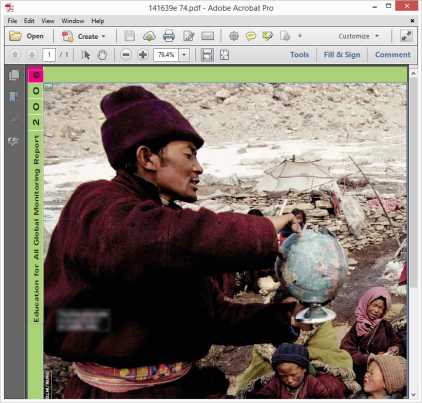
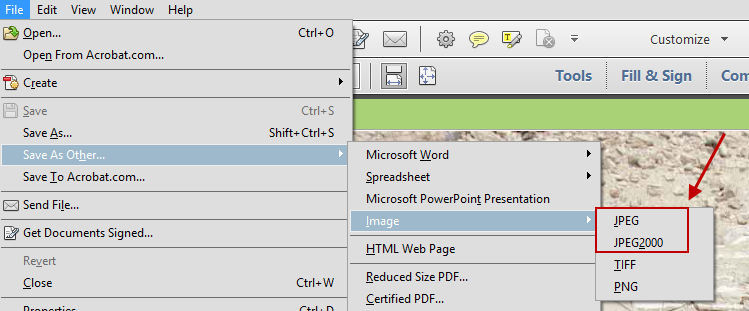
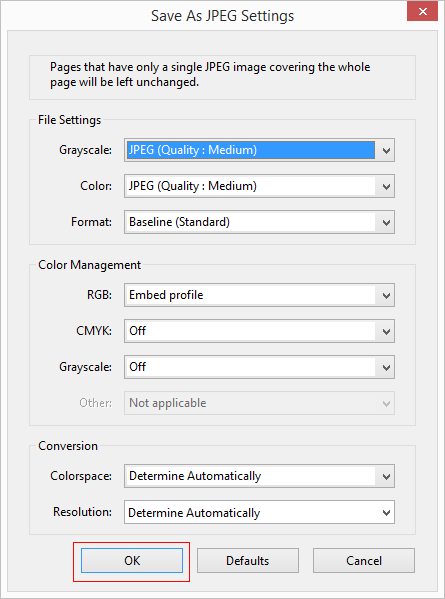
Note: In this way you will get a single image for whole PDF file. So if you want to extract all images used in the PDF file, then follow these instructions:
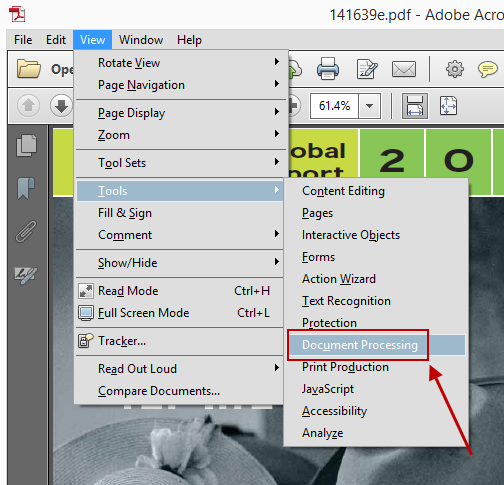
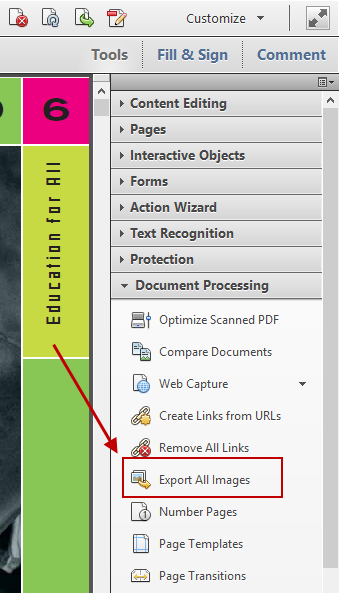
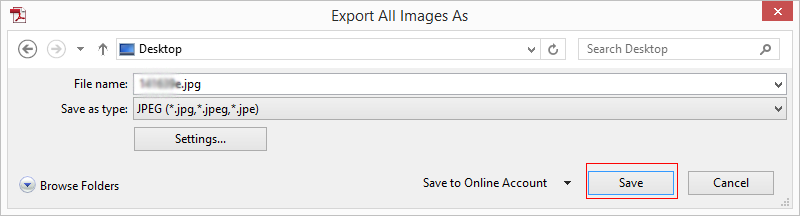
Now you will be able to view your PDF file with Mozilla Firefox even if the internet connection is not available. Check steps to set Firefox as the default PDF Viewer to always open PDF documents in Firefox Browser.
You can get number of online browser based program to copy and extract images from PDF files into one of the required formats. We also have a free PDF to JPG converter tool which can be used for the task It is very simple to use program and compatible with all web browsers (Google Chrome, Mozilla Firefox and IE etc.) on Windows as well as MAC OS.