Adobe Reader is a free program for reading PDF documents which also lets you sign PDFs and include a signature in the file. In this tutorial you will know how do you place a signature on a PDF file by using Adobe reader 9. The entire process is very simple and requires two or three steps to digitally sign a pdf in adobe reader. But, If you are viewing a PDF on the web, then download the PDF first before applying suggested steps to fill and sign PDF document.
Follow the step by step instructions to ensure how do you place a signature on PDF file. Adobe reader provides several options (Type, Draw, Image) to sign a PDF document or form. You can use any of the required options to type, draw, or insert your handwritten signature image. In this way, you can also add essential text such as: your name, company, title, or the date, etc. Note one thing that the signature as well as text becomes part of the PDF file when you save the document.

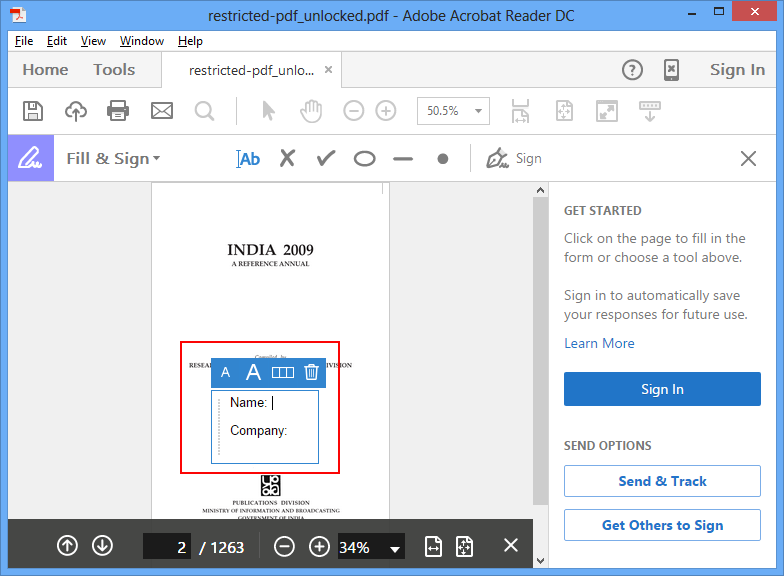
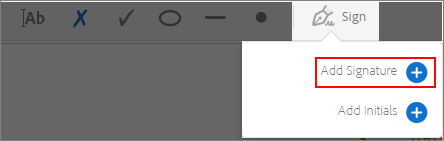
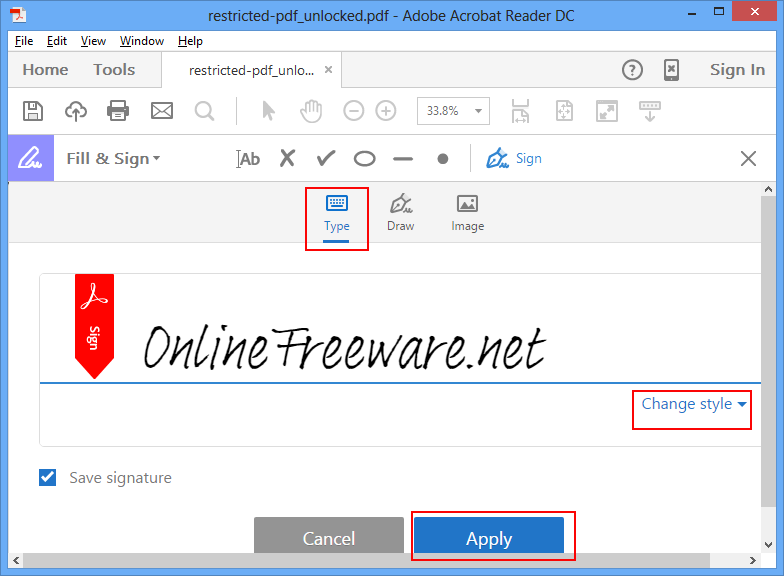
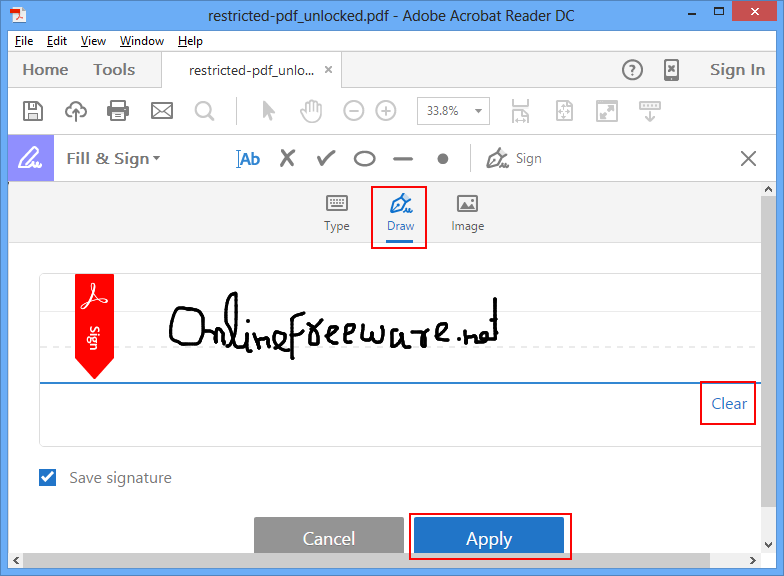
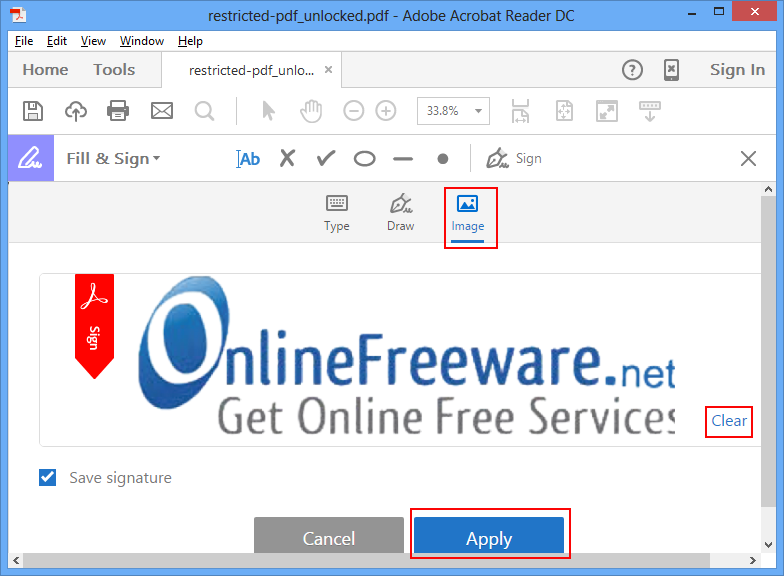
Note: Some of PDF documents have security applied that prevent electronic signatures. You first need to remove PDF restrictions, then electronically sign PDF documents by using Adobe Reader. You can also print such PDF documents and then sign the printed copy.
In this article you can see how to digitally sign a pdf in adobe reader 9. I hope these steps will be helpful in placing text or image text signature on pdf file. An alternate method for adding signature is PDF watermarking. You can use an online PDF watermark creator available free of cost for all users.