Earlier, I got a PDF file from my client I tried to copy some information from the PDF file but unable to do so. I was not able to understand why can't I copy and paste from a pdf file. After reading many threads I come to know that the PDF file was disabled for copying text and images by using Adobe Acrobat. I also used the same techniques to enable copy restrictions on my PDF documents.
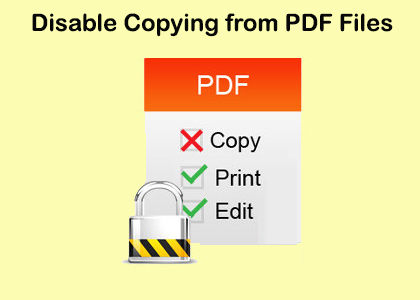
It is required to prevent copying text from pdf file from a public PDF file to avoid text duplication. Easily restrict users from copying text, images and graphics from a particular PDF file by modifying security settings in Adobe Acrobat. In this tutorial I am going to explore a few easy steps which are used to prevent copying text from PDF file.
These steps can protect the required PDF documents and also manage the distribution. You can stop copying text from pdf and disable printing function of the document. Only that person will be able to modify this PDF file who knows the authorization password. In case if you forget your password or some others want to remove copy restriction from the file, then a free online PDF unlocker tool can be used. How to restrict PDF to print is discussed on another post.